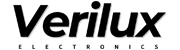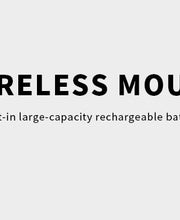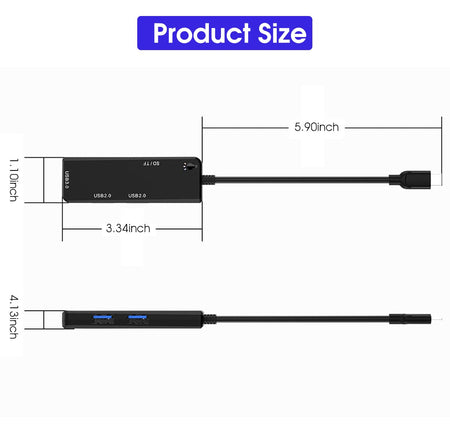- USB C Adapter with 5K@60Hz HDMI Dual Monitor Display Extension 100W PD Fast Charging,Compatible with Thunderbolt 3 Port on MacBook models 1 Verstaile Port USB-C HDMI 2 USB-A
- 5-Port Extension :USB-C Hub adds 5 additional ports to MacBook, including a versatile port, a USB-C Port, an HDMI Port, and two USB-A Ports. Expanding your laptop?s connectivity, it serves as a workaround for MacBook models when juggling multiple tasks at the same time.
- HD Resolution: USB C to HDMI ,enjoy 5K video @60Hz or 1080p video with HDMI output, which is able to mirror or extend your screen to HDTV, monitor or projector.
- Upgrade Data Transfer Speed: 100W fast charging, and 40Gb/s data transfer,improving the working efficient.
- Widely Compatibility: Compatible with MacBook Air 2020/2019/2018 and MacBook Pro 2020/2019/2018/2017/2016.


HDMI resolution cannot reach 4K@60Hz
The HDMI port supports a variety of resolutions up to 4K@60Hz.
ââ‚?The Monitor and type-C device must support 4K@60Hz to achieve high definition resolution, and use a 4K screen display and HDMI 2.0 cable.
ââ‚?For 4K@60Hz resolution, please confirm your device supports DP1.4 (4K@60Hz).
MacBook Pro (16-inch, 2019), MacBook Pro (13-inch, Four Thunderbolt 3 ports, 2019 and later), MacBook Pro (13-inch, Two Thunderbolt 3 ports, 2019 and later), MacBook Air (2020),
ââ‚?Some Laptops support DP1.2 (4K@30Hz) only.
MacBook Pro (15-inch, 2018 and later), MacBook Pro (13-inch, Four Thunderbolt 3 ports, 2018), MacBook Air (2019 and later)
ââ‚?Some TV devices that only support 4:4:0 chroma support DP1.2 (4K@30Hz) only.

Why does the monitor go blank?
If the HDMI monitors go blank for 2-4 seconds and then recover, it is normal. It is a process of EDID (Extended Display Identification Data) communication, which may blackout the screen for a few seconds. The recovery time depends on the laptop and monitor.
I cannot use HDMI port?
ââ‚?To use the HDMI output port, the host USB-C port of your device must support Display Port Alt Mode.
ââ‚?Try with another monitor or HDMI cable. ââ‚?Insert HDMI cable into your device directly. If unstable connection persists, the HDMI cable is malfunctioned.
ââ‚?Check that your monitor is configured with correct HDMI input.
| Brand |
Verilux |
| Manufacturer |
Verilux, Reelay Development Limited |
| Product Dimensions |
ââ‚?5 x 9 x 2 cm; 45 Grams |
| Item part number |
AZBM4-0GUDAS2 |
| Hardware Interface |
USB Type C, Thunderbolt |
| Compatible Devices |
Projectors, Monitors, Laptops, Televisions |
| Mounting Hardware |
See Product Description |
| Batteries Included |
No |
| Batteries Required |
No |
| Number of Ports |
ââ‚? |
| Manufacturer |
Verilux |
| Country of Origin |
Hong Kong |
| Item Weight |
ââ‚?5 g |