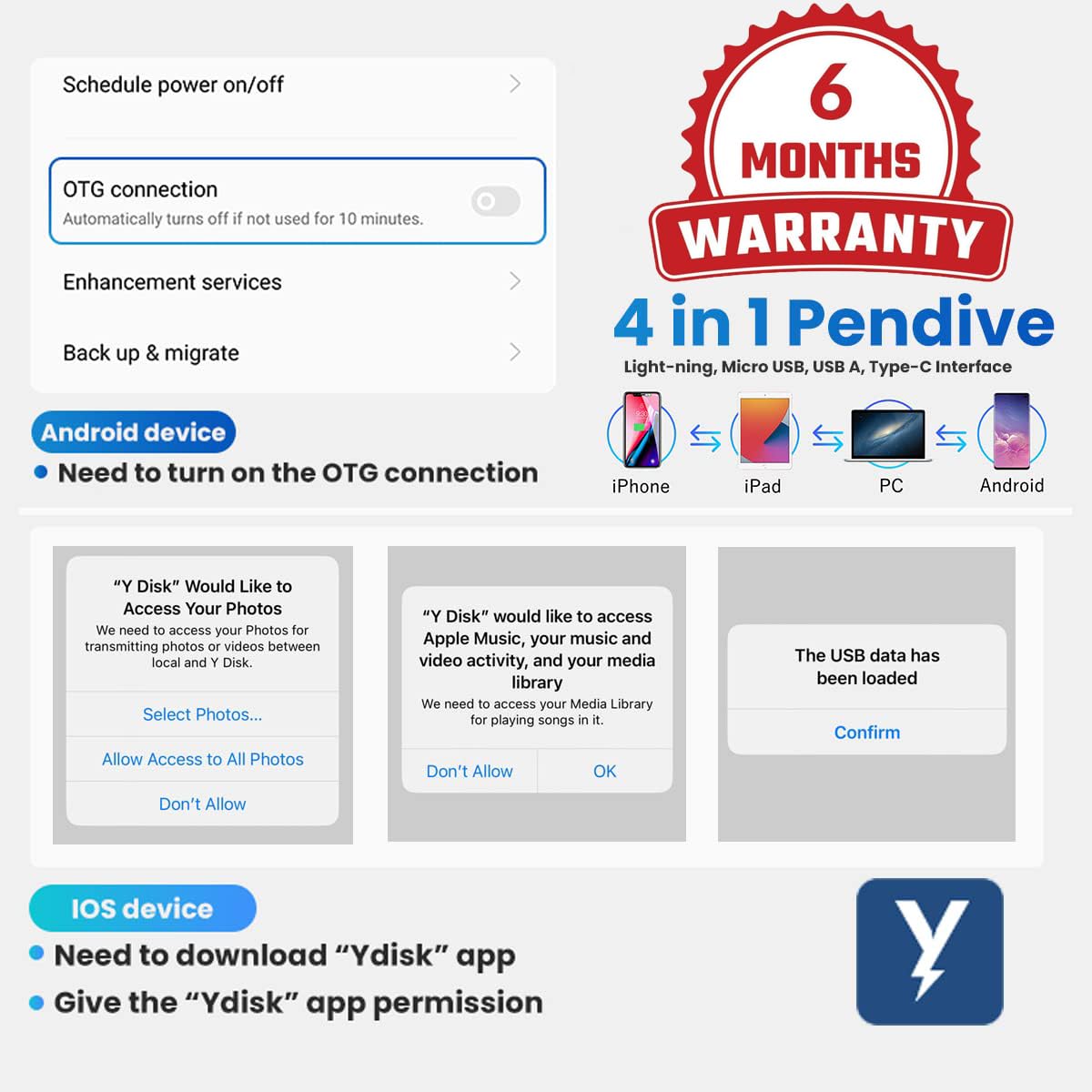Product Description
- NOTE: This usb drive is compatible with iOS 8 & above and Android system. To use the photo stick on i-Phone/iPad, you need to download ''Y DISK'' app from App Store; Android needs to turn on OTG function(No need to download APP). Multi-interface and excellent heat dissipation design ensure excellent performance and high transmission speed. You can transfer data between various devices and easily complete data sharing.
- 4 IN 1 PEN DRIVE 128GB: Verilux 128gb pen drive usb combines the Light-ning, Micro USB, USB 3.0, Type-C, 4 interface into one flash drive, allows you can access the same file through various devices, or put all file format in one flash drive, brings more efficiency and convenience into life and work.
- 128GB STORAGE CAPACITY: This pendrive for iphone has 128GB of memory, compatible with various file format, you can record your life as you wish to the usb flash drive. Multi-interface and excellent heat dissipation design ensure excellent performance and high transmission speed.
- CONVENIENT KEYCHAIN DESIGN: Coming with a keychain on the card reader, convenient for you to attach it on any keychain or hook, conveient to carry, etc. When you're taking great photos on the go, you can store photos or videos directly on your phone's flash drive without taking up your device's memory.
- PREMIUM METAL TEXTURE: Pendrive 128GB is made of frosted aluminum metal. You can transfer data between various devices and easily complete data sharing. The photo stick can realize plug-paly, enjoy movies or musics stored in the flash drive when you are on trip or travel, most video formats are supported: (VIDEOS: AVI, M4V, MKV, MOV, MP4, MPG, RM, RMVB, TS, WMV, FLV, 3GP; AUDIOS: FLAC, APE, AAC, AIF, M4A, MP3, WAV)


Information
Manufacturer: Yiwu Kaiming Industrial Co., Ltd.
Packer:Verilux
Packer:Verilux