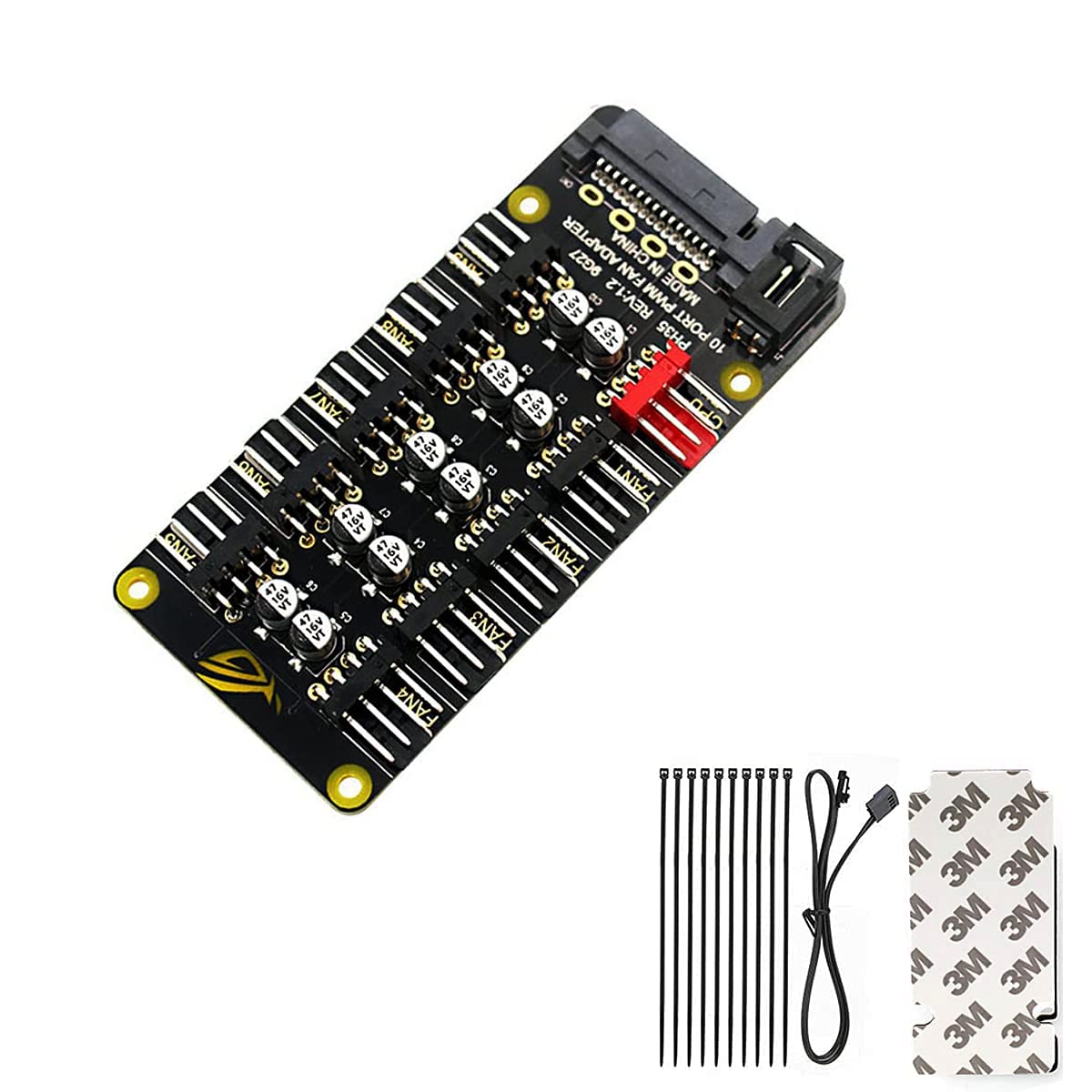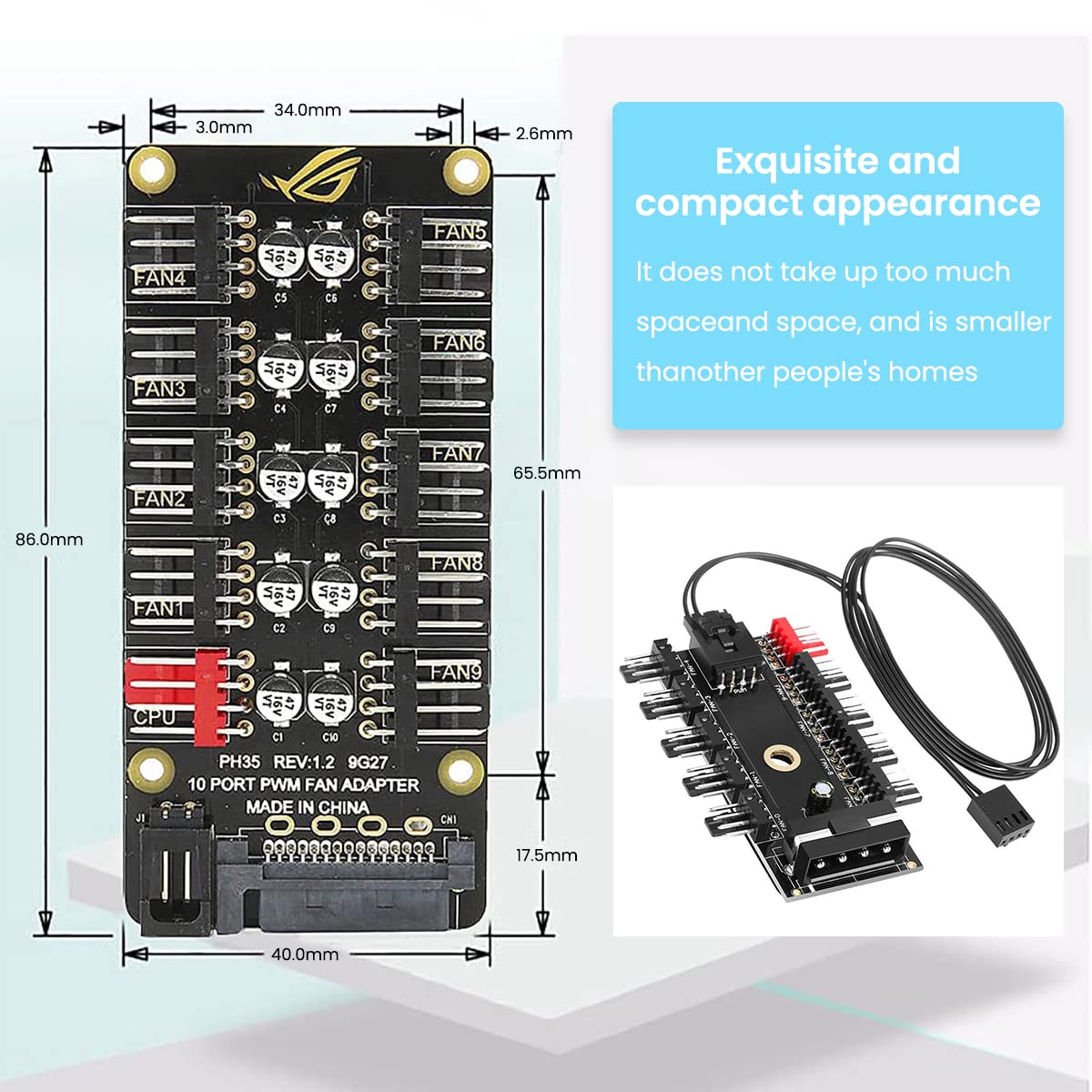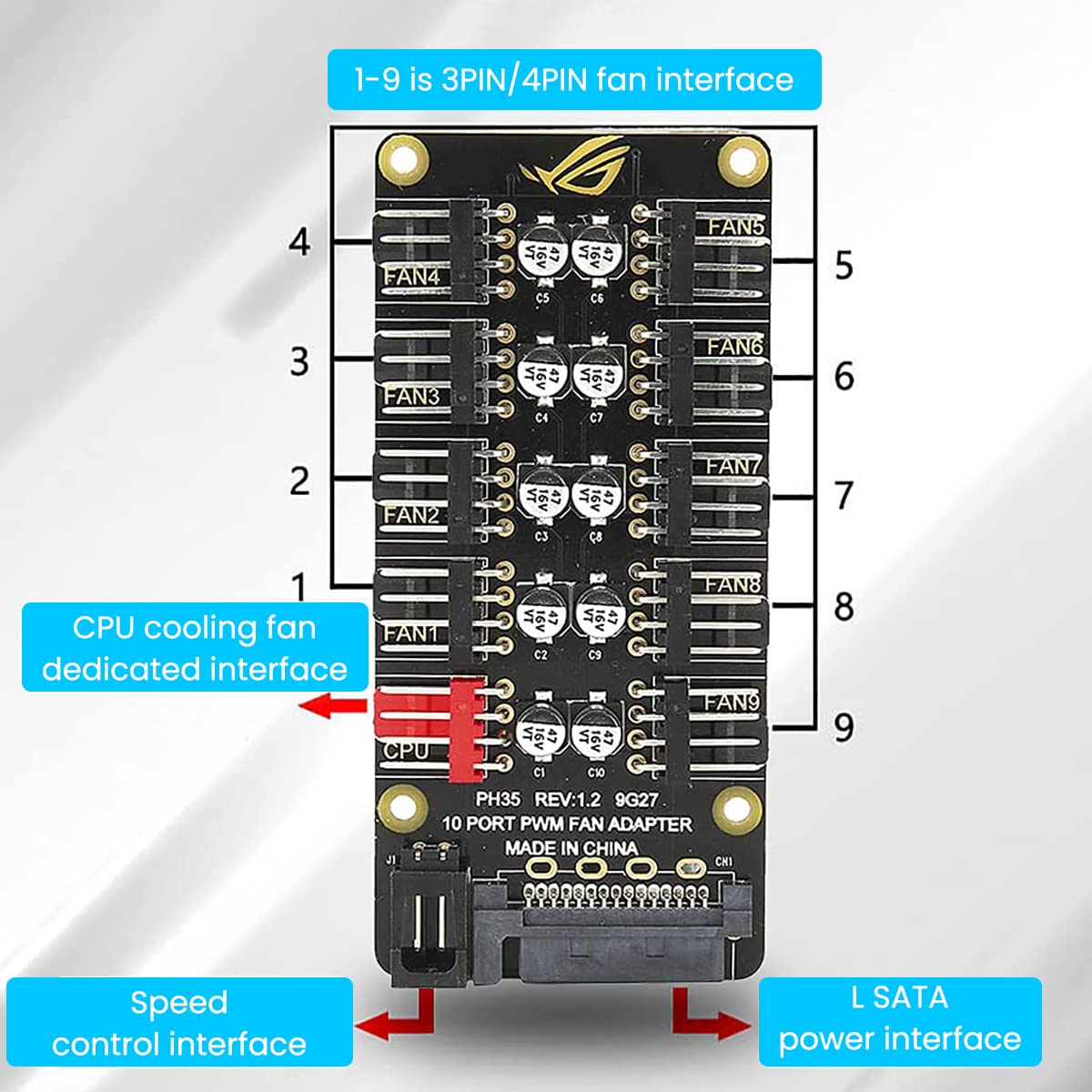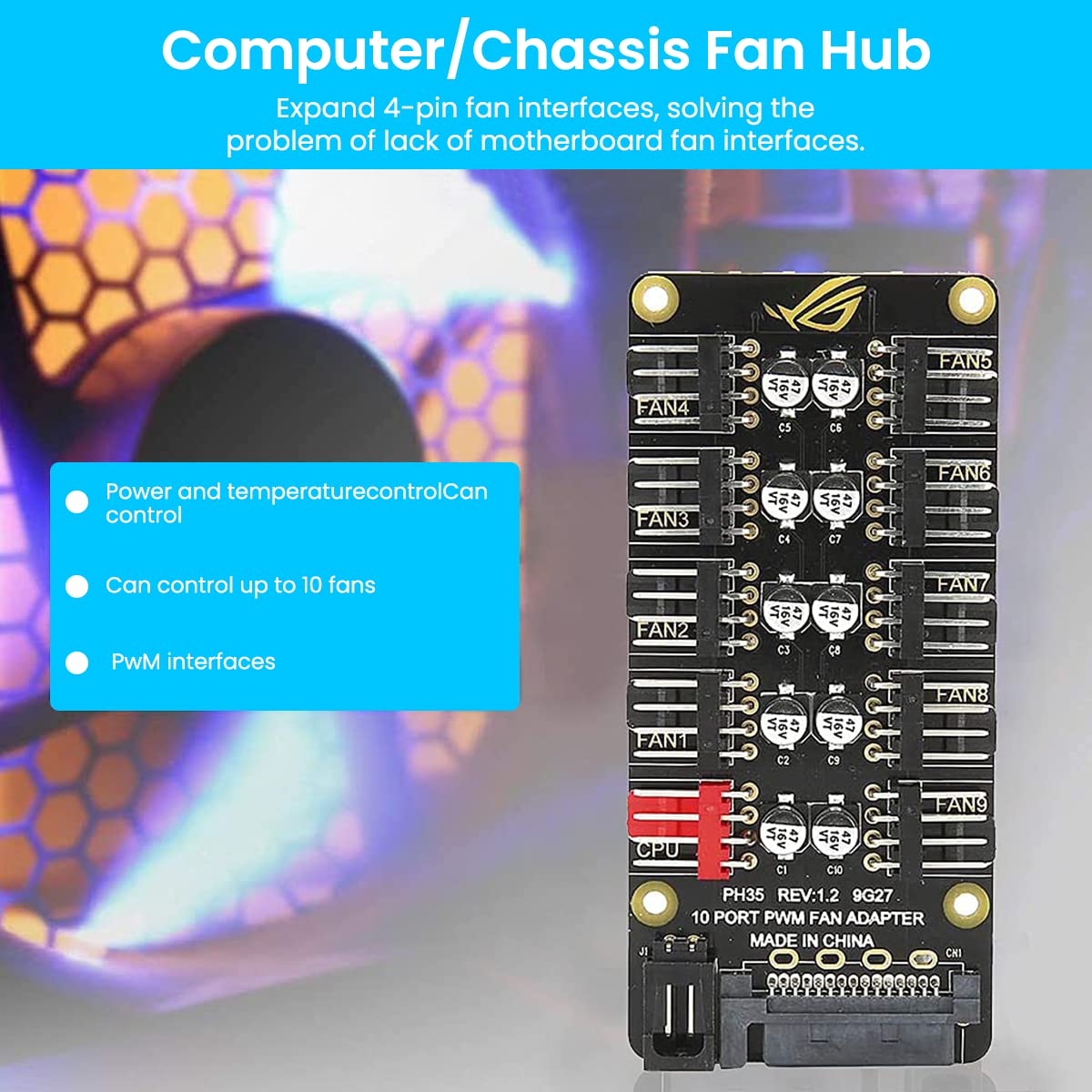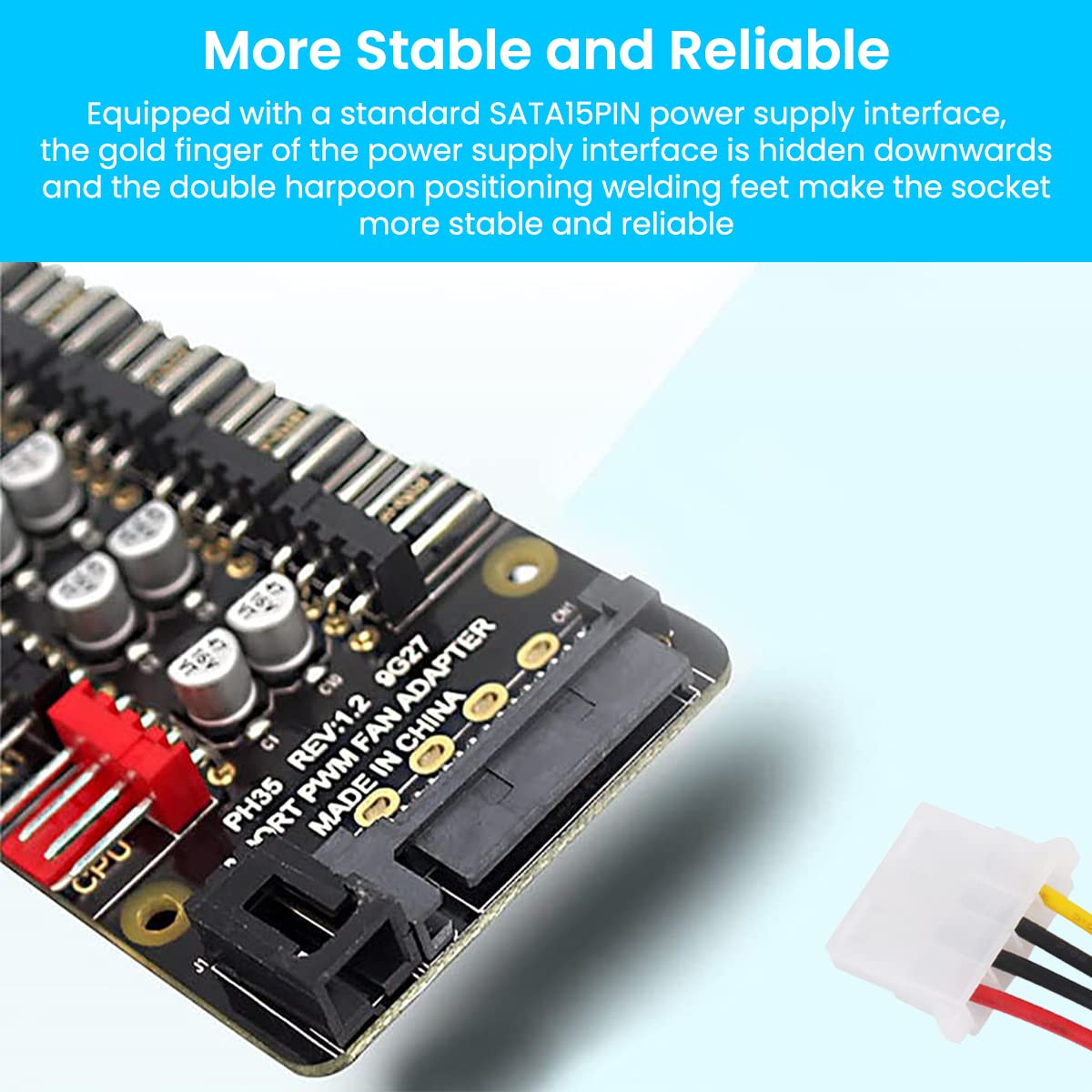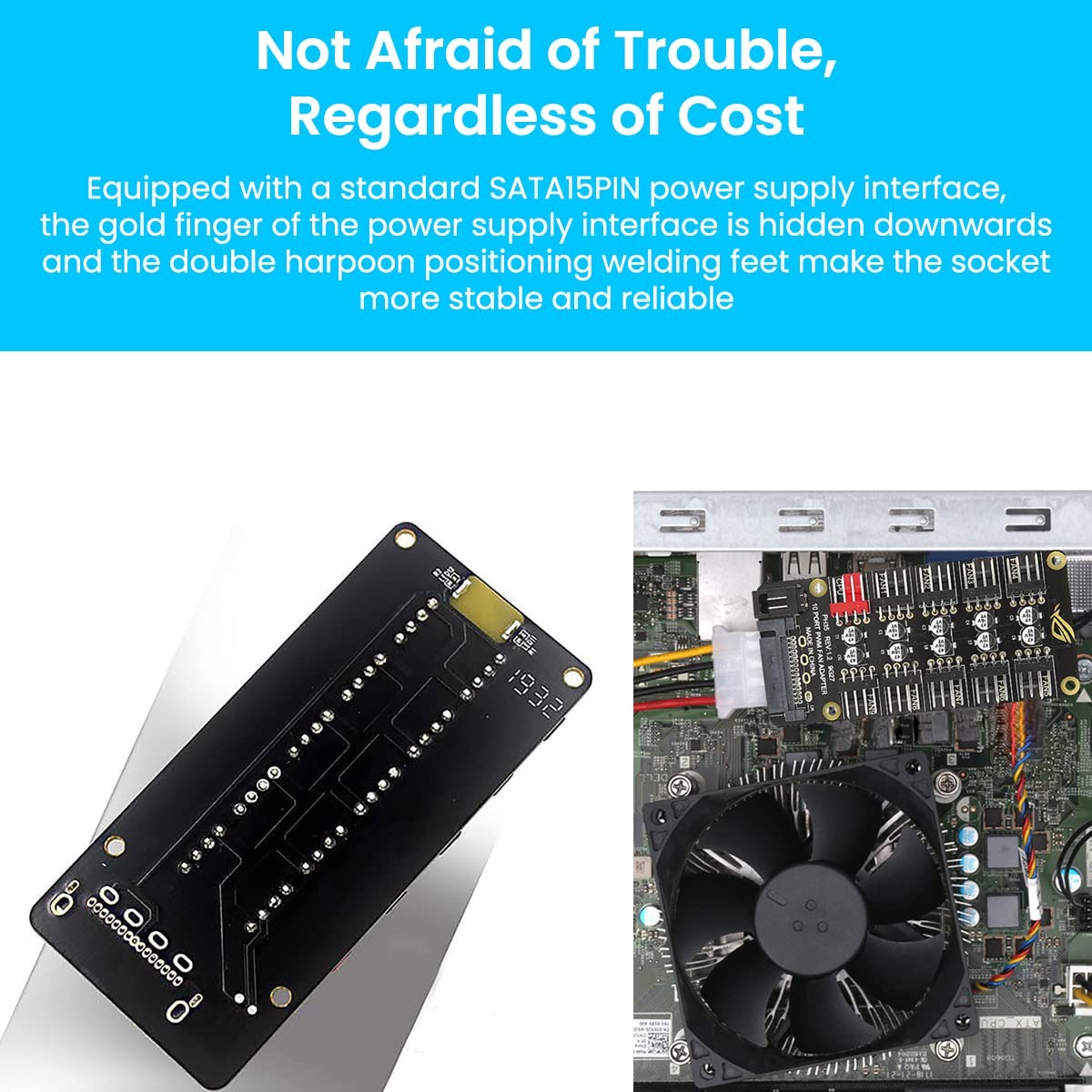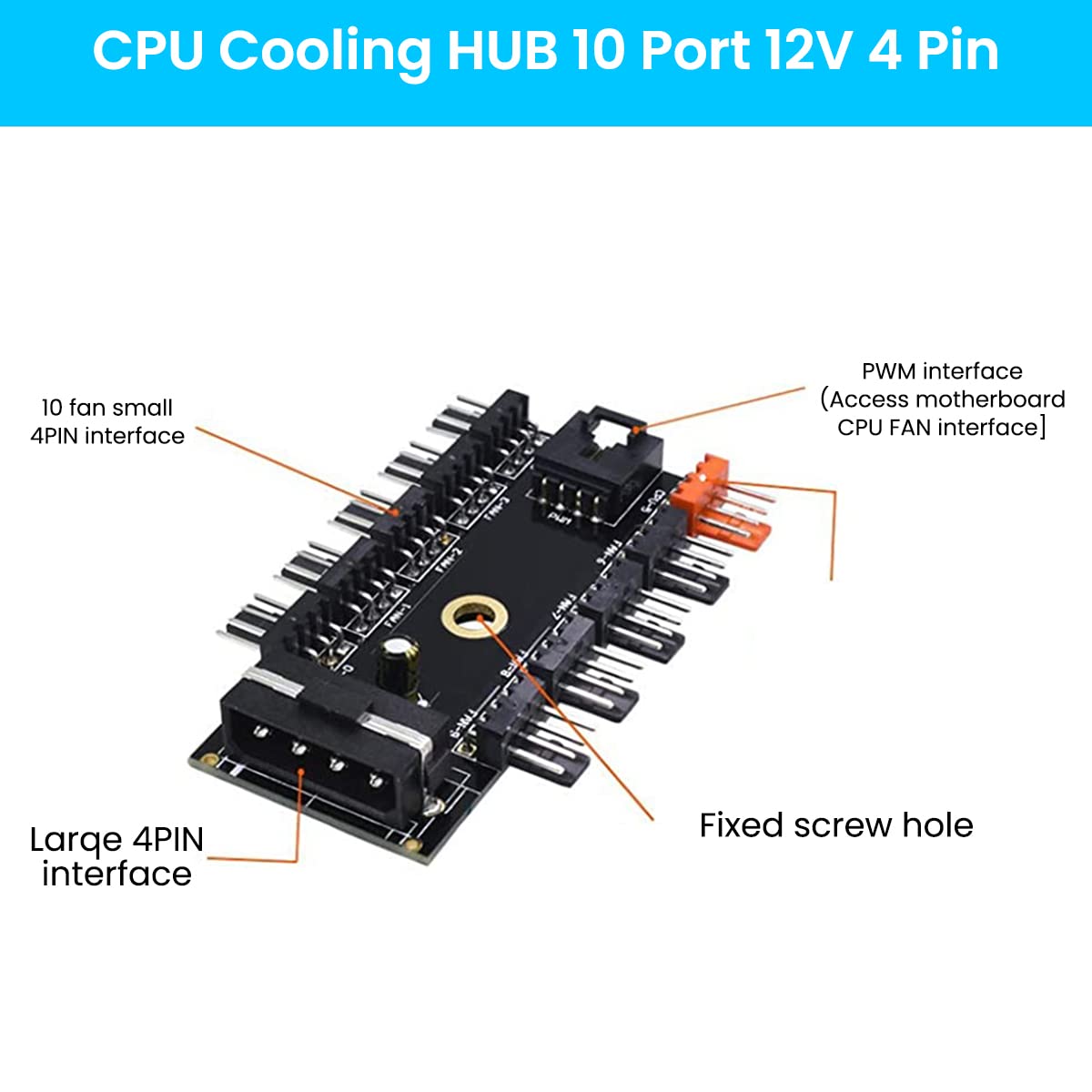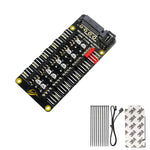Verilux PC PWM Fan Hub for CPU Cooling with 10 Port 12V 4 Pin Splitter | Easy Install
₹ 525.00
Verilux PC PWM Fan Hub for CPU Cooling with 10 Port 12V 4 Pin Splitter | Easy Install
Product Description
Verilux PC PWM Fan Hub CPU Cooling Hub 10 Port 12V 4 Pin Fan PWM Splitter is designed to expand limited motherboard fan interfaces, allowing up to ten 12V 4-pin or 3-pin fans to operate simultaneously. The device includes a dedicated red CPU interface with speed detection, while the other nine ports share PWM control for consistent fan performance. Its plug-and-play design makes setup simple, and the EVA double-sided adhesive plus a screw hole enable secure installation inside the PC chassis. Supported by an independent power supply connection, this fan hub optimizes cooling efficiency, ensuring reliable airflow management and reinforcing Verilux’s commitment to practical PC cooling solutions.
- Expands motherboard fan capacity by supporting up to ten 4-pin or 3-pin fans simultaneously.
- Includes a dedicated CPU interface with speed detection for precise fan control.
- Features plug-and-play operation, compatible with both PWM and non-PWM fans.
- Equipped with EVA double-sided adhesive and a screw hole for secure, flexible installation.
- Utilizes system-regulated speed control to maintain synchronized and efficient cooling performance.
Information
Packer:Verilux