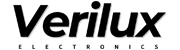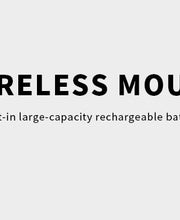Q1: Why does the pendrive heat up when used?
Storage electronics, when used, will heat up, which is unavoidable, but not so high that they cannot be used.
Q2:Why can't I copy/paste/delete when using pendrive on iphone?
After downloading the "Ydisk" APP, you must give the APP all file read and write permissions, otherwise there will be problems such as copying/deleting/pasting.
Q3: why pendrive doesn't work on my android device?
Different Type C mobile phones have different ways to identify the USB flash drive. It needs to be set according to the specific mobile phone model before the USB flash drive can be recognized.
(1) Such as Xiaomi, VIVO, oppo brand mobile phones, the operation steps are as follows: Open "Phone Settings" - Settings - Other Settings - 0TG connection, after the operation is completed, insert the U disk. Open file management - phone - click USB device. Then use the disc to operate accordingly
(2) Huawei mobile phone, after inserting the USB flash drive, click file management directly, find the USB flash drive, and then use it.
(3) The Android interface is mainly applicable to Samsung mobile phones. Before using a USB flash drive on a Samsung mobile phone, you also need to click Settings-Other Settings-0TG to connect.